Cyber Security Essentials
Cyber Security Essentials & Be Safe Online
🎯 Course Overview
This course helps children understand how to stay safe in the digital world, protect their personal information, and make smart choices online.
Through interactive activities, they will learn about cyber threats, online etiquette, password security, social media safety, and digital wellbeing.
By the end of the course, students will be able to recognise online risks and apply strategies to protect themselves and others from cyber dangers.
👦 Target Age Group:
Ages 9–16 (adaptable for primary or lower secondary learners)
🕓 Course Duration:
30–40 hours (10 modules, 3–4 hours each)
Perfect for a short-term or term-long programme
🧠 Learning Outcomes
By the end of this course, learners will be able to:
- Understand what cybersecurity means and why it’s important.
- Recognise and avoid online risks like scams, phishing, and malware.
- Create strong passwords and secure online accounts.
- Use technology responsibly on social media, games, and devices.
- Identify fake news, cyberbullying, and online manipulation.
- Practise safe online habits to protect privacy and digital reputation.
🛠️ Tools & Requirements
- Platforms: Google Interland (Be Internet Awesome), CyberFirst (for teens), Be Internet Legends (younger kids)
- Software/Demos: Canva (for posters), Kahoot! (for quizzes), Scratch or HTML for mini-cyber projects
- Hardware: Laptop/tablet with internet access
- Supplementary: Printable worksheets, role-play cards, and case studies
📘 COURSE MODULES
Module 1: Introduction to Cybersecurity and Digital World
Module 2: Personal Information and Digital Identity
Module 3: Password Power and Account Security
Module 4: Recognising Online Scams and Phishing
Module 5: Malware, Viruses, and Device Protection
Module 6: Online Communication and Social Media Safety
Module 7: Cyberbullying and Digital Etiquette
Module 8: Fake News, Misinformation, and Critical Thinking
Module 9: Responsible Use, Digital Footprints, and Online Reputation
Module 10: Cyber Ethics, Future of Technology, and Final Project
🏆 Certification
Certificate of Completion
Awarded to students who complete all modules and submit their final “Be Cyber Smart” project.
🌟 Optional Extensions
After completing this course, students can continue with:
- Introduction to Ethical Hacking (For Teens)
- Digital Citizenship and Media Literacy
- AI and Cybersecurity for Beginners
- Web Safety and Coding for Security Projects
Schedule & Fees