Artificial Intelligence
Artificial Intelligence – Learn, Create, and Explore Smart Technology
🎯 Course Overview
This course introduces students to Artificial Intelligence concepts through real-world examples, games, and coding-based projects.
Learners explore how computers can see, hear, speak, and make decisions, and they build their own projects using AI tools like Teachable Machine, Scratch, and Python-based AI libraries (age-dependent).
The course promotes responsible AI use, creativity, and problem-solving.
👦 Target Age Group:
Ages 10–16 (no prior AI or coding experience required)
🕓 Course Duration:
45–60 hours (10 modules, 4–6 hours each)
Recommended delivery: 10–12 weeks
🧠 Learning Outcomes
By the end of the course, students will be able to:
- Understand what Artificial Intelligence is and how it impacts daily life.
- Identify different types of AI — vision, language, and decision-making AI.
- Train simple AI models using images, sound, or text.
- Build basic AI-powered apps or games.
- Understand ethics, bias, and the responsible use of AI.
- Present and explain their own AI project confidently.
🛠️ Tools & Requirements
- Online Tools:
- Intermediate Tools (for older learners):
- Replit(Python-based AI experiments)
- Hugging Face Spaces (demo exploration)
- Hardware:Laptop or tablet with camera and microphone
📘 COURSE MODULES
Module 1: Introduction to Artificial Intelligence
Module 2: The Building Blocks of AI – Data and Learning
Module 3: Machine Learning with Teachable Machine
Module 4: AI in Games and Animation (Scratch + AI Extension)
Module 5: Computer Vision and Image Recognition
Module 6: Natural Language Processing (NLP)
Module 7: AI for Good – Solving Real-World Problems
Module 8: Building Simple AI Projects (Practical Workshop)
Module 9: Testing, Debugging, and Improving AI Models
Module 10: Final AI Project – Build and Present Your AI Creation
🏆 Certification
Certificate of Completion
Awarded to learners who complete all modules and present their final AI project.
🌟 Optional Extensions
After completing this course, students can move on to:
- Machine Learning for Teens (Python)
- AI Game Development (P5.js + TensorFlow.js)
- Data Science for Beginners
- Robotics and AI with micro:bit / LEGO Mindstorms
Schedule & Fees