Design Using Canva
Designing Using Canva – Creative Digital Design
🎯 Course Overview
This course introduces students to graphic design fundamentals and digital creativity using Canva, a beginner-friendly online design platform.
Learners will create posters, cards, presentations, videos, and mini-branding projects while learning about colours, fonts, layouts, and storytelling.
By the end, students will have a portfolio of creative designs they can proudly share or print.
👦 Target Age Group:
Ages 8–16 (no prior experience required)
🕓 Course Duration:
35–45 hours
(10 modules, 3–5 hours each — ideal for an 8–10 week programme)
🧠 Learning Outcomes
By the end of the course, learners will be able to:
- Use Canva to design posters, cards, slides, videos, and infographics.
- Apply basic design principles: balance, contrast, alignment, and hierarchy.
- Use colours, fonts, and imageseffectively in their designs.
- Work with templates and create their own layouts.
- Export, present, and share their designs online safely.
- Create a mini portfolio of original designs.
🛠️ Tools & Requirements
- Platform: com (free student account)
- Hardware:Laptop, Chromebook, or tablet with internet access
- Optional:Access to printer or projector for showcasing designs
📘 COURSE MODULES
Module 1: Introduction to Canva and Digital Design
Module 2: Understanding Design Basics (Colour, Font, and Layout)
Module 3: Working with Shapes, Icons, and Illustrations
Module 4: Designing with Images and Photo Editing
Module 5: Creating Invitations, Cards, and Certificates
Module 6: Designing Presentations and Slides
Module 7: Storytelling with Posters and Infographics
Module 8: Designing Videos and Animations in Canva
Module 9: Branding and Creative Projects
Module 10: Final Project – Design, Present, and Share Your Portfolio
🏆 Certification
Certificate of Completion
Awarded to students who complete all modules and submit a final Canva portfolio.
🌟 Optional Extensions
Students who complete this course can progress to:
- Graphic Design Fundamentals (Adobe Express or Figma)
- Brand Design for Teens
- Content Creation and Social Media Design
- Video Editing and Animation for Beginners
Schedule & Fees